Unlocking Your Nonprofit’s Potential: How to Secure a Google Advertising Grant

By Ben Robson
Co-founder, GOAT
In today’s digital age, online presence is vital for any organisation, including nonprofits. Google’s advertising platform, Google Ads, is a powerful tool that can drive traffic, increase visibility, and ultimately help nonprofits fulfil their missions. Fortunately, Google offers a generous grant program that provides eligible organisations with up to $10,000 per month in free advertising credits. This blog post will guide you through the process of securing a Google Advertising Grant, empowering you to make a bigger impact and reach a broader audience.
Eligibility Criteria
Before diving into the application process, ensure that your nonprofit meets Google’s eligibility requirements. To qualify for the Google Advertising Grant, your organisation must be a registered nonprofit with valid charity status in your country. Additionally, you should comply with Google’s policies, which include non-discrimination and content guidelines.
Create a Google for Nonprofits Account
To access the Google Advertising Grant, you need to create a Google for Nonprofits account. This centralised platform provides nonprofits with access to various Google tools and resources. Visit the Google for Nonprofits website and sign up with your organisation’s valid credentials.
Complete the Enrollment Process
Once you’ve created a Google for Nonprofits account, follow the enrollment process to confirm your organisation’s eligibility. This may include verifying your organisation’s legal status and providing necessary documentation, such as a tax exemption certificate or registration documents.
Set Up a Google Ads Account
To utilise the advertising grant, you must have a Google Ads account. If your organisation already has one, ensure that it is linked to your Google for Nonprofits account. If not, create a new Google Ads account using your Google for Nonprofits credentials.
Familiarise Yourself with Google Ads
Google Ads is a sophisticated advertising platform with various features and settings. Take the time to explore the platform and learn about its functionalities. Google provides extensive resources, including tutorials and guides, to help you understand how to use the platform effectively.
Craft a Strong Ad Strategy
Before you start creating ads, develop a clear and compelling advertising strategy. Define your nonprofit’s goals and target audience. Consider the key messages you want to convey and identify the most relevant keywords and topics for your ads. Research competitors to understand the landscape and formulate a unique selling proposition (USP) to differentiate your organisation.
Design Engaging and Impactful Ads
With your strategy in mind, it’s time to create your ads. Google Ads offers different ad formats, including text, image, and video ads. Craft engaging and impactful ad copy that resonates with your target audience. Use compelling visuals and a strong call-to-action to encourage user engagement.
Monitor and Optimise Your Campaigns
Once your campaigns are live, closely monitor their performance. Google Ads provides valuable insights into your ads’ effectiveness, such as click-through rates (CTR), conversion rates, and return on ad spend (ROAS). Use this data to optimise your campaigns continually. Experiment with different ad creatives, keywords, and targeting options to improve your results.
Comply with Grant Requirements
To maintain the Google Advertising Grant, you must adhere to certain conditions. The primary condition is that you must maintain a minimum 5% click-through rate (CTR) across your account. Failure to meet this requirement may result in suspension or termination of the grant. Regularly monitor your CTR and make adjustments to ensure compliance.
Conclusion
Securing a Google Advertising Grant can be a game-changer for nonprofits, allowing them to increase their online visibility, drive more traffic to their websites, and expand their outreach. By following the steps outlined in this blog post, your organisation can unlock the potential of Google Ads and make a significant impact on your cause. Leverage this generous grant to further your mission and create a positive change in the world.
Keep reading?
Our 2022/23 impact report
We are pleased to share our 22 / 23 impact report
GOAT is a certified B Corporation
We are delighted to announce GOAT is now officially a certified B Corporation ?
Google helps the individual in the fight against climate breakdown
Google announces a number of innovations to help the individual do a bit more in the fight against climate change.