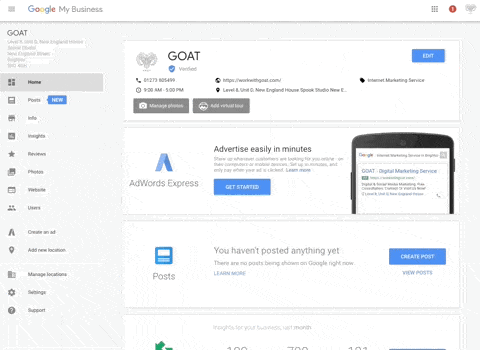How to set your Google MyBusiness Christmas opening hours
Make sure that customers know you're open during the holidaysRead in 2 minutes
Whether the Christmas holiday period is a key time for your business or a time to relax and recharge, make sure you update your Google MyBusiness profile so as not to disappoint and frustrate your customers.
To update your irregular opening hours in Google MyBusiness is a piece of cake.
- Login in to your Google MyBusiness page
- Click the Info tab on the left hand side menu
- Click the pencil icon
below your regular opening ours
- Click ADD NEW DATE for each date you are open or closed over Christmas and New Year
It’s also good idea to confirm your hours for official holidays even if those hours are the same as your regular hours. This way, you’ll make it clear to customers that your holiday hours are accurate.
It’s also possible to update multiple locations using a spreadsheet upload or to set special hours on you mobile using the Google MyBusiness App. More here.
Keep reading?
SEO Basics – building the foundations to attract your target audience in search
SEO 101 – Some key elements to work on to get your site in a good position to perform well in Search Engines
Google helps the individual in the fight against climate breakdown
Google announces a number of innovations to help the individual do a bit more in the fight against climate change.
What Google’s new ranking factors for 2021 mean for your business
Core Web Vitals, what it is, how it will effect your website, and how to ensure you are ready for it.