7 tips to optimise your Facebook business presence
How to light the flame of Facebook engagementRead in 5 minutes
Make your Facebook business presence shine, with these seven tips.
Facebook is a must for most businesses, mainly it facilitates laser focused engagement with your chosen target audience. The reality is that Facebook, for businesses at least, is now a paid platform. Organic reach (how far your content goes without the support of social media advertising) is at an all time low, with Facebook pushing brands to use its advertising platform in order to get their content noticed.
The drop in organic reach 2013-2014 (and beyond):
Source: social@Ogilvy
Why it’s key to optimise your Facebook page and content, to squeeze every last drop out of organic reach
With organic reach falling to such low numbers, the focus on optimising your page and its content has never been more important. The good content mantra of ‘useful, relevant, informative’ is as crucial as ever – if you are to build and maintain a loyal following, that will ‘organically’ share your branded content for you.
Tip 1: Post media rich and original content
Ensure your content is engaging. 87% of the most shared content on Facebook contains an image. Always try to use a photo in your content, as it will increase interaction with your content – and Facebook’s algorithm rewards good content. Consider video too – a hugely effective tool for keeping users engaged on your page and conveying large amounts of information in a way that text alone can’t.
If you regularly post content that isn’t engaged with, Facebook will repress your future content even further – making it harder for even good content to appear in people’s news feeds (adding to difficulties posed by Facebook already limiting the amount of branded content people see).
Tip 2: Always include a call to action
Each post you create should contain a call to action. Whether that’s asking people to share your post, or click on a link to find out more. Calls to action, such as ‘click here’, or ‘visit us in store today’, will maximise the potential for people to engage further with your content.
Tip 3: Fully complete your ‘About’ section – especially your ‘Short description’
The ‘About’ section is your opportunity to tell the full story of your business, including your web address, postal address and more. The ‘Short description’ field is vital, as Google pulls the information in it into its search results when it displays your Facebook page in Google search. Make it punchy, with a reason for people to want to find out more about your business – calling out your unique selling points and the benefits of using your product or service.
Tip 4: Optimise your Facebook cover image – with calls to action and marketing information
Your Facebook cover image is more than an image. Of course, it should be a beautiful, high resolution image and the perfect fit for Facebook’s image size guidelines, but it’s also your opportunity to include a call to action.
You can either incorporate a call to action into the design e.g. ‘visit our website: www.oursite.com’, or include one in the image description – where you can detail a clickable URL. Or do both! It’s up to you in terms of what fits best with your brand image, but definitely use the image description to make people engage with you further – it’s too good an opportunity to ignore.
You should also add a short overview about your business, or latest offer, in the description section of your Facebook profile image, again with a call to action e.g. click the link to find out more.
COMING SOON! Facebook has begun rolling out 7-second looping profile images for some users – opening up a whole new opportunity to be creative!
Tip 5: Utilise Facebook’s call to action button
In December 2014, Facebook launched its ‘call to action’ button on all Facebook business pages. Select one appropriate to your business page, from ‘Contact Us’ to ‘Sign Up’ and more. Once you’ve selected your call to action, you can assign a URL to it and then monitor how many people click on it, using the ‘quick page report’ metrics that will appear on the right hand side of your business page, each time you’re logged in as an admin.
Tip 6: Post 1-2 times a day and monitor engagement with Facebook Insights
It’s important to keep your followers engaged with regular and varied content. In order to keep engagement levels (and quality) high, aim to post at least once a day. We’d recommend 1-2 times a day, but do make sure to focus on quality rather than quantity.
You can monitor content success, to learn from and adapt your future content to, using Facebook Insights, which will show you metrics such as ‘likes’, ‘comments’, ‘shares’ and is a great feature against which to benchmark what works and what doesn’t.
Tip 7: Support your content with Facebook paid advertising
As mentioned at the start of this post, Facebook success for businesses is now governed by what you’re willing to invest on its paid advertising platform. Depending on your budget, you may only want to begin with supporting your bigger content pieces, or a social media competition.
In the past, we’ve run social media contests which have achieved 8:1 positive return on investment (ROI) – with the promoted contest triggering a purchase response from one customer, who’d previously visited the client website 28 times! We’ve given this example to show the power of Facebook advertising to not only enhance brand awareness, but drive sales, secure data capture (such as email addresses) and more.
Facebook’s targeting options are impressive, while cost per click is well below that of Google search, for comparably competitive terms / targeting. Explore Facebook advertising.
Bonus tip! Get reviews on your Facebook page
88% of people trust online reviews as much as personal recommendations. And I’m just going to leave that sentence there. Ask for reviews and make your business more trusted. Simple!
So there we have it, 7 tips to optimise your Facebook presence. Read more about GOAT’s social media strategy expertise and leave a comment below to spark up the conversation – we love hearing from you.
You can also follow @GOATDigital on Twitter, for all the latest digital marketing news and updates and on Facebook, here.