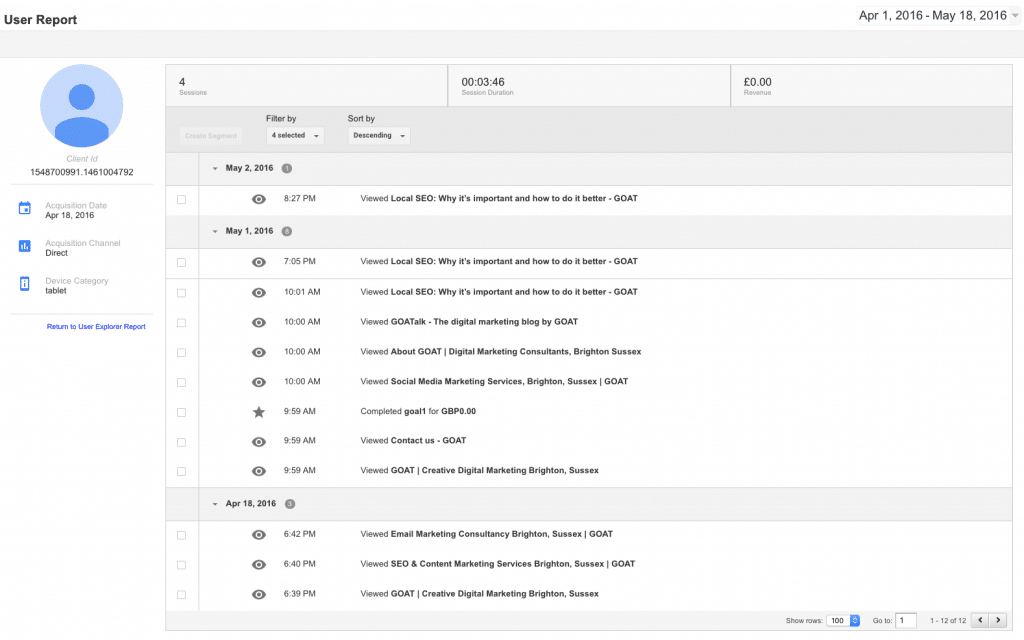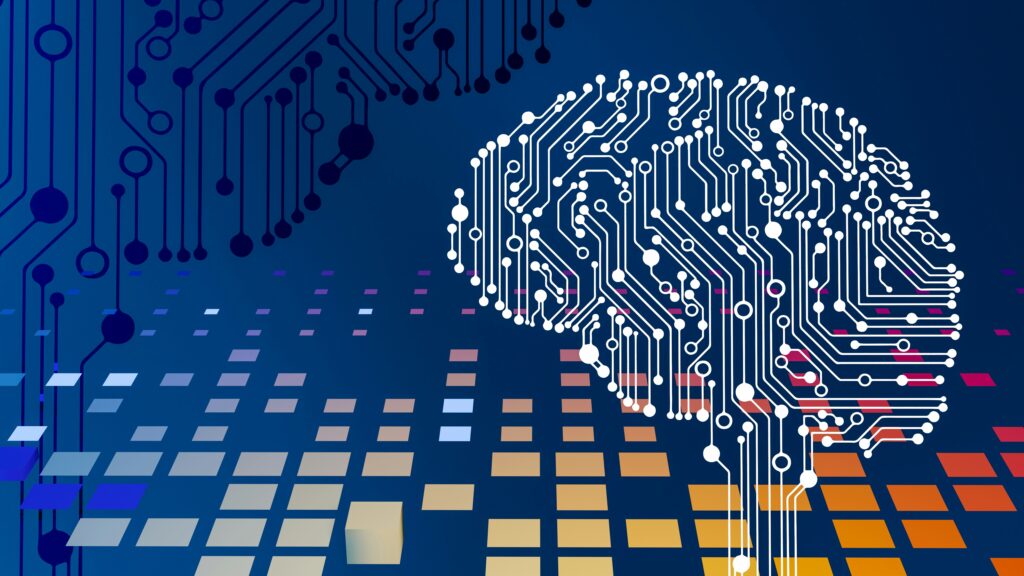What is User Explorer?
In a nut shell User explorer, it is a set of reports that let you perform analysis of anonymised individual interactions with your websites and apps.
No longer is it necessary to hop between reports in GA to try and piece together a picture of an individual rather than an aggregate view, the User Explorer report individual user behaviour is associated with either Client-ID or User-ID.
User-ID has been around for a while in Google Analytics and allows the tracking of a single user across device, most commonly a signed in use account. User-ID isn’t the easiest thing to setup it’s highly likely many GA users haven’t got this featured enabled. Fear not, Use Explorer will still track your anonymised user across your site just not across different devices.
How to use User Explorer
Head over to ‘Audience’ > ‘User Explorer’ and you’ll be presented with a screen similar to this:
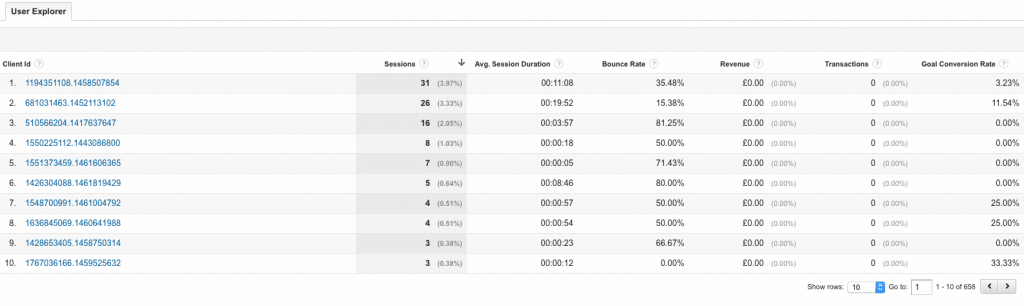 For each client or user ID, you see the following initial data: (Data for the User Explorer report is available from March 9, 2016 forward.
For each client or user ID, you see the following initial data: (Data for the User Explorer report is available from March 9, 2016 forward.
- Sessions
- Avg. Session Duration
- Bounce Rate
- Revenue
- Transactions
- Goal Conversion Rate
Simply click on a Client ID (or User- ID if you have it enables) and you’ll be able to see a log of activity the user has taken whilst on the website or app:
By default you can see:
- Goals
- Ecommerce
- Events
You can also see acquisition date, channel and device category.
When to use User Explorer
Google has some great Use cases to read in depth. These include:
Responding to a specific behaviour in a segment
You’re seeing something noteworthy in a segment then apply that segment to the User Explorer report to examine individual user behaviour.
For example “if the Audience > Overview report indicates that the 18-24 segment has an unusually high bounce rate or low average session duration compared to other age groups, you can apply that segment to User Explorer, and then take a look at some individual users to see whether they’re bouncing or exiting from the same page or group of pages.”
Up-sell and personalisation
BY identifying the common path of high spending/converting customers, you have an opportunity to lead/take customers on that same journey.
You can even identify a segment to target and export their IDs and use that to personalise their site experience to more closely match the experience of your top-tier customers, the possibilities are endless!
Identify personas
Using segments from the age and interest categories you can look through session activity to identify they types of content and products these particular segments enjoy/purchase the most.
There’s a host of useful ways you can slice and dice the data to your advantage. If you’d like to learn more about User Explorer report, leave a comment below with your questions. Maybe you’ve already used the User Explorer report. What real business cases do you think it will help you with?
Thanks for reading
keep reading?
The importance of migrating Universal Analytics to GA4.
If you currently use Google Analytics to measure your business’ online performance and haven’t thought about upgrading to the new Google Analytics 4 (GA4), then now is the time to get on with it.
How to offer the best ecommerce customer experience
Find out how to offer your customers the best possible eCommerce experience
The six principles of influence in web design
Discover how The Psychology of Persuasion can be applied to improve website design and usability